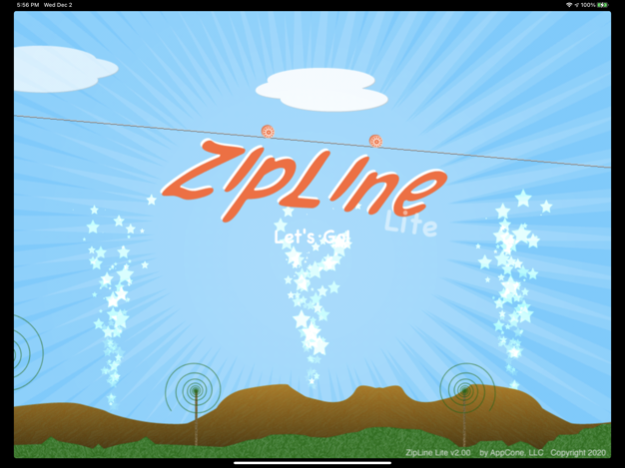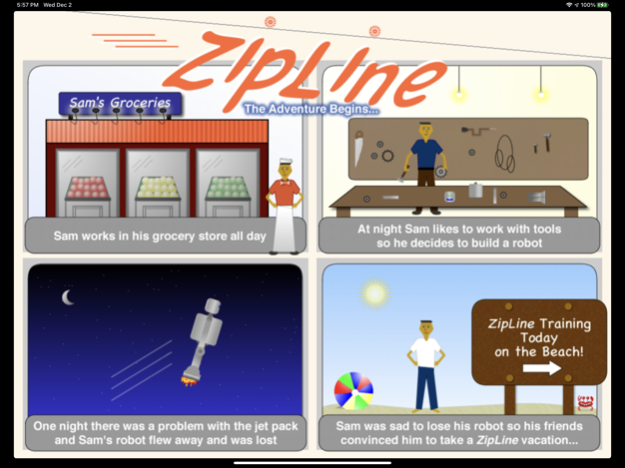ZipLine Lite 2.1
Continue to app
Free Version
Publisher Description
Draw your ZipLine and Ride it to your Target!
ZipLine for iPad is the perfect game for any adventure travel minded iPad owner, zip line enthusiast, or pretty much anyone who likes to have fun. ZipLine is extremely easy to learn, and with 72 challenge levels, ZipLine can keep you entertained long after many iPad games begin to fizzle-out or get boring.
You create the zip line for each ride by dragging it across to the end pole. You can set it high on the end pole for a slower, more controlled ride, or low for a faster drop (or anywhere in between). When the zip line is drawn, the rider will launch and start down the course. Then, tap the screen to release the rider at just the right moment to accomplish the goals needed to complete the challenge. As you progress through the game, you will be introduced to new obstacles, skills and challenges.
This is a casual game that is unique, easy to learn, exciting, and challenging.
Additional Features...
- Game Center Leaderboards: Compare your scores with your friends on Game Center
- Game Center Achievements: Earn Game Center achievement points by completing certain goals or challenges
- Guest Player mode allows you to play even when Game Center is not available
- Separately mute music and/or sound effects as desired
ZipLine:
Ready for more exciting ZipLine fun? Be sure to see the "ZipLine" app for iPad! ZipLine is available here on the App Store.
- Be sure to check out the demo video for the full version of ZipLine: http://youtu.be/tTl0Vrt_Xlo
Jan 16, 2024
Version 2.1
Compatibility improvements
About ZipLine Lite
ZipLine Lite is a free app for iOS published in the Action list of apps, part of Games & Entertainment.
The company that develops ZipLine Lite is AppCone, LLC. The latest version released by its developer is 2.1.
To install ZipLine Lite on your iOS device, just click the green Continue To App button above to start the installation process. The app is listed on our website since 2024-01-16 and was downloaded 6 times. We have already checked if the download link is safe, however for your own protection we recommend that you scan the downloaded app with your antivirus. Your antivirus may detect the ZipLine Lite as malware if the download link is broken.
How to install ZipLine Lite on your iOS device:
- Click on the Continue To App button on our website. This will redirect you to the App Store.
- Once the ZipLine Lite is shown in the iTunes listing of your iOS device, you can start its download and installation. Tap on the GET button to the right of the app to start downloading it.
- If you are not logged-in the iOS appstore app, you'll be prompted for your your Apple ID and/or password.
- After ZipLine Lite is downloaded, you'll see an INSTALL button to the right. Tap on it to start the actual installation of the iOS app.
- Once installation is finished you can tap on the OPEN button to start it. Its icon will also be added to your device home screen.